Introducing AI-Powered Report IQ: Revolutionizing Data Exploration and Analysis

In the fast-paced world of business analytics, the ability to quickly and effectively analyze data is invaluable. iTradeNetwork is excited to introduce the AI-powered ReportIQ, a transformative feature within the trade spend reporting module, designed to enhance how users interact with and extract trade spend insights from complex tabular data. Trade Spend Analysts will greatly benefit from the AI-powered trade spend reporting tool as it automates routine queries and data analysis, leveraging iTradeNetwork’s expertise in the field.
What is Report IQ?
Report IQ, powered by cutting-edge artificial intelligence technology, including ChatGPT, acts as a personal data science assistant. It enables users of iTradeNetwork’s Trade Spend solution to engage in natural language conversations with their data, offering an intuitive data exploration experience. Users can access insights and make informed decisions without extensive manual data analysis with queries like “What is the average claim rate for each organization?”. This tool has been designed to simplify complex reporting and provide users with actionable insights through easy-to-understand visualizations and conversations.

Why use Report IQ within iTradeNetwork’s Trade Spend management?
Navigating through raw data can be a painstaking task. Using applied analytics can transform complex data into digestible information, enabling faster and more accurate decision-making. A common challenge we have seen from Trade Spend Analysts is the time-intensive process of identifying variations in claims among distributors and providing rigorous oversight into rebates from supplier contracts with operators. Mastering these elements is crucial for ensuring accurate and efficient management of complex contract agreements, and avoiding overpayments.
iTradeNetwork offers intuitive dashboards and reports that make it easy to interpret and communicate complex trade spend analytics to stakeholders at various levels of the organization. This feature compliments the newly redesigned Trade Spend interface, designed to enhance the taks of managing, analyzing, and optimizing trade spending. Read more about the features in the article: Transforming Trade Spend Management.
Key Features of Report IQ
- Natural Language Conversations: Engage with data through a simple question-and-answer format, making it as easy as chatting with a human analyst.
- Personal Data Science Assistant: Gain the insights of a data science expert without needing one on staff.
- Versatility: Apply Report IQ to any tabular dataset or report across various industries and data types.
- Data Visualizations: Create enhanced data visualization tools for quick and effective analysis enabling a clear representation of complex reports.
Within the home screen of iTradeNetwork’s Trade Spend solution, users can customize the dashboard to meet their needs. Pre-set templates show data such as bill-back claims from top distributors, financial data from invalid claims, or overall spend insights for double-dip claims. Users can create additional widgets and seamlessly transition to full, enhanced reports from within the widget's drill-down module. The image below shows an example of a customized dashboard.

With the addition of ReportIQ, analysts can efficiently process vast amounts of data with pre-set queries to identify trends and significantly enhance productivity and accuracy. There are several reports to review: the Claim Summary Report, Distributor Claim Report, Duplicate Claim Report, Unresolved Account Report, and Double Dip Report. Users can enter questions related to tabular data. The image below shows a report for “Which operator organization has the highest number of claims?”.

By leveraging AI to streamline data processing, Report IQ aims to enhance user experiences and drive more informed decision-making across your organization.
- Improve Efficiency: Dramatically reduces the time and effort required to analyze complex reports, allowing users to concentrate on strategic decision-making.
- Enhance Decision-Making: Offers a user-friendly and interactive experience that encourages deeper data exploration.
- Actionable Insights: Delivers clear and valuable insights, aiding in effective decision-making processes.
Learn more
iTradeNetwork’s Trade Spend solution with Report IQ is more than just a feature; it's a step towards more effective data management that empowers users to harness the full potential of their data.
Schedule a demo today to see how it can transform how you view, analyze, and interact with your business data.
Speak to an Expert
Take a closer look at the platform built for buyers and their trading partners
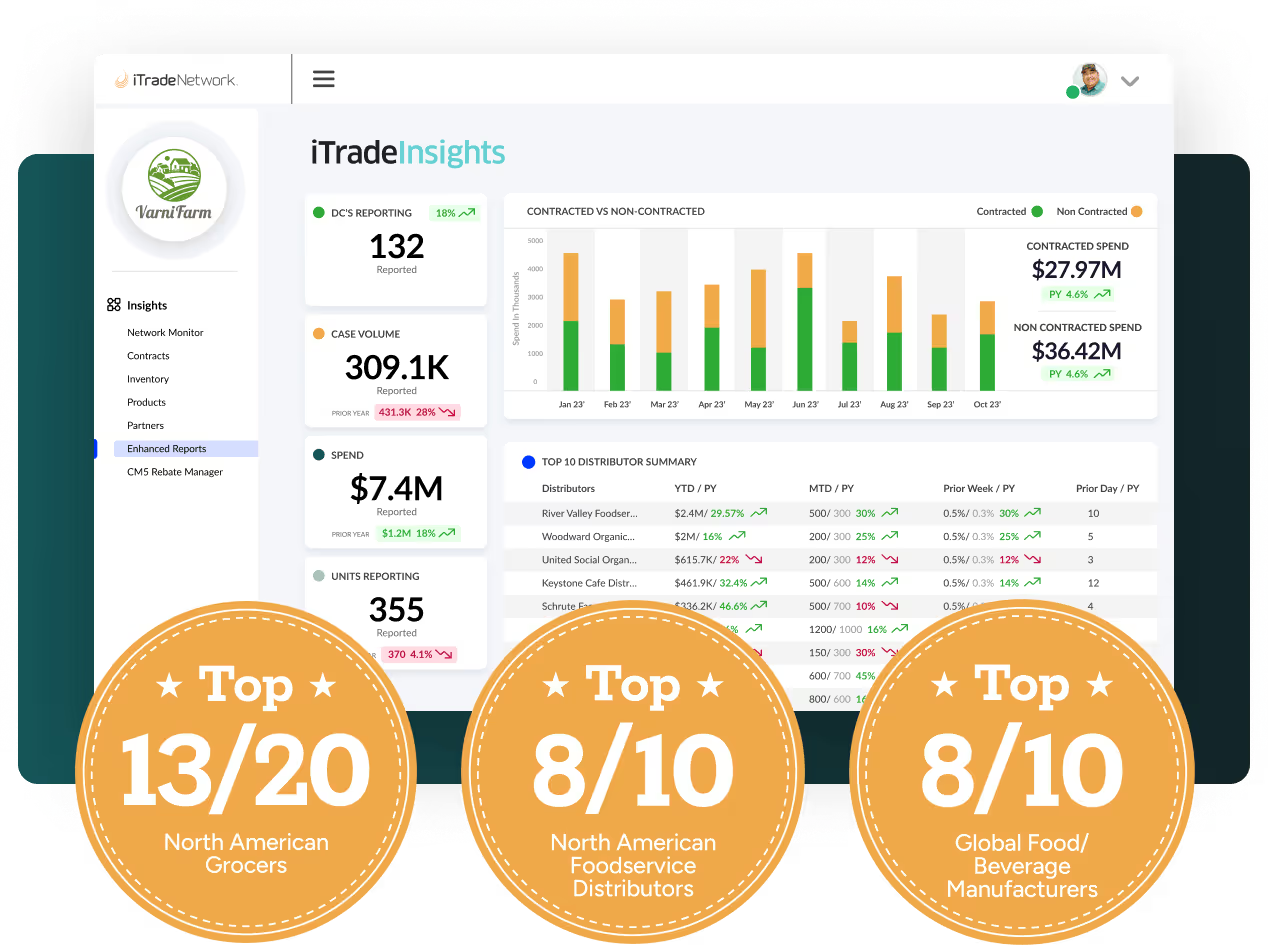
Introducing AI-Powered Report IQ: Revolutionizing Data Exploration and Analysis
In the fast-paced world of business analytics, the ability to quickly and effectively analyze data is invaluable. iTradeNetwork is excited to introduce the AI-powered ReportIQ, a transformative feature within the trade spend reporting module, designed to enhance how users interact with and extract trade spend insights from complex tabular data. Trade Spend Analysts will greatly benefit from the AI-powered trade spend reporting tool as it automates routine queries and data analysis, leveraging iTradeNetwork’s expertise in the field.
What is Report IQ?
Report IQ, powered by cutting-edge artificial intelligence technology, including ChatGPT, acts as a personal data science assistant. It enables users of iTradeNetwork’s Trade Spend solution to engage in natural language conversations with their data, offering an intuitive data exploration experience. Users can access insights and make informed decisions without extensive manual data analysis with queries like “What is the average claim rate for each organization?”. This tool has been designed to simplify complex reporting and provide users with actionable insights through easy-to-understand visualizations and conversations.

Why use Report IQ within iTradeNetwork’s Trade Spend management?
Navigating through raw data can be a painstaking task. Using applied analytics can transform complex data into digestible information, enabling faster and more accurate decision-making. A common challenge we have seen from Trade Spend Analysts is the time-intensive process of identifying variations in claims among distributors and providing rigorous oversight into rebates from supplier contracts with operators. Mastering these elements is crucial for ensuring accurate and efficient management of complex contract agreements, and avoiding overpayments.
iTradeNetwork offers intuitive dashboards and reports that make it easy to interpret and communicate complex trade spend analytics to stakeholders at various levels of the organization. This feature compliments the newly redesigned Trade Spend interface, designed to enhance the taks of managing, analyzing, and optimizing trade spending. Read more about the features in the article: Transforming Trade Spend Management.
Key Features of Report IQ
- Natural Language Conversations: Engage with data through a simple question-and-answer format, making it as easy as chatting with a human analyst.
- Personal Data Science Assistant: Gain the insights of a data science expert without needing one on staff.
- Versatility: Apply Report IQ to any tabular dataset or report across various industries and data types.
- Data Visualizations: Create enhanced data visualization tools for quick and effective analysis enabling a clear representation of complex reports.
Within the home screen of iTradeNetwork’s Trade Spend solution, users can customize the dashboard to meet their needs. Pre-set templates show data such as bill-back claims from top distributors, financial data from invalid claims, or overall spend insights for double-dip claims. Users can create additional widgets and seamlessly transition to full, enhanced reports from within the widget's drill-down module. The image below shows an example of a customized dashboard.

With the addition of ReportIQ, analysts can efficiently process vast amounts of data with pre-set queries to identify trends and significantly enhance productivity and accuracy. There are several reports to review: the Claim Summary Report, Distributor Claim Report, Duplicate Claim Report, Unresolved Account Report, and Double Dip Report. Users can enter questions related to tabular data. The image below shows a report for “Which operator organization has the highest number of claims?”.

By leveraging AI to streamline data processing, Report IQ aims to enhance user experiences and drive more informed decision-making across your organization.
- Improve Efficiency: Dramatically reduces the time and effort required to analyze complex reports, allowing users to concentrate on strategic decision-making.
- Enhance Decision-Making: Offers a user-friendly and interactive experience that encourages deeper data exploration.
- Actionable Insights: Delivers clear and valuable insights, aiding in effective decision-making processes.
Learn more
iTradeNetwork’s Trade Spend solution with Report IQ is more than just a feature; it's a step towards more effective data management that empowers users to harness the full potential of their data.
Schedule a demo today to see how it can transform how you view, analyze, and interact with your business data.
Unlock It Now!




